How to disable the Knowledge Assistant in Nitro PDF Pro for iOS and Workspace
The Nitro Knowledge Assistant is there to help answer any questions you have regarding Nitro products, including PDF editing and eSigning. If Nitro Account Owners or Global Admins prefer this function turned off for their users in Nitro Workspace and Nitro PDF Pro for iOS devices, they can turn the option off in the Nitro Admin portal.
Steps to disable the Knowledge Assistant in Nitro PDF Pro for iOS devices and Nitro Workspace:
Step 1: Log in. To turn off the Knowledge Assistant, please log into Nitro Admin as an Account owner or Global Admin here: https://admin.gonitro.com
Step 2: Navigate to Preferences. Select the "Settings" section from the navigation pane on the left side of the Nitro Admin portal. From the "Settings" tab, select the "Preferences" option.
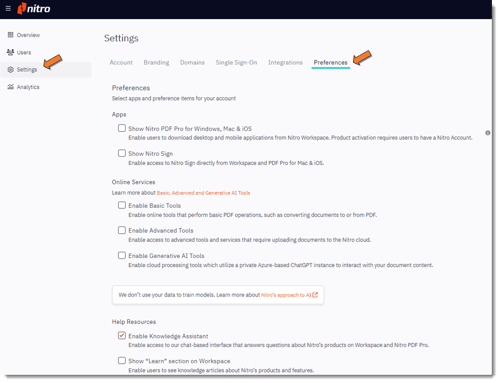
Step 3: Turn off Knowledge Assistant. Within the "Preferences" tab, uncheck the option for "Enable Knowledge Assistant"
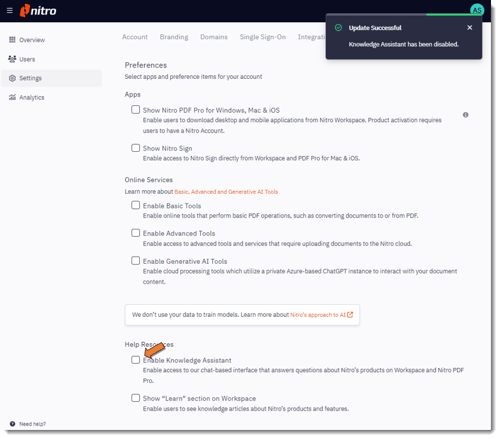
Once disabled, Nitro's Knowledge Assistant will no longer appear in Nitro Workspace or Nitro PDF Pro for iOS devices for your user base.
For additional support or to report issues:
- Submit a Support Ticket here: www.gonitro.com/support/ticket
- Post on the Community Forum here: Nitro Community Forum