Mouse to Touch Screen Mode
You are able to toggle Nitro PDF Pro between a Mouse and Touch Mode, which would create a friendly user interface for a desktop or tablet computer respectively.
To switch between the two modes click on the Arrow / Box icon located on the very top of Nitro PDF Pro, next to the Quick-Access Toolbar:
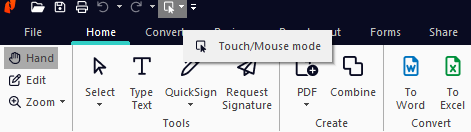
By default, Nitro PDF Pro is in Mouse Mode. If you switch to Touch Mode, you will notice that the icons are further apart, making it easier to work with on a tablet:

For more information regarding how to use Nitro products, please visit the following website for all our online resources: https://www.gonitro.com/support