Optimize Conversion Quality
Optimizing the results when converting a document to PDF file.
Conversion to PDF document quality
Document conversion settings will vary depending on the process used to create the PDF, please refer to the corresponding section for details:
Print to PDF using the Nitro PDF Creator:
Step 1
In Windows:
In Nitro PDF Pro:
Step 2
In the Nitro PDF Creator Printer Properties window:
Select Conversion Quality from Web-ready, Office-ready, Print-ready, or Custom.
If selecting Custom:
Click the Options button > and set the Downsample DPI (Dots Per Inch)
Increasing the number will result in greater clarity of graphics and text while decreasing it can help reduce the resulting file size.
If you simply wish to retain the existing level of clarity use the Keep original DPI option.

This can be specified for Color, Grayscale, or Monochrome images respectively.
For conversions to PDF from Office add-ins:
Conversion standards can be set for each of the Nitro PDF Pro Office add-ins, the process is similar to the PDF Creator settings.
? Click the Nitro PDF Pro ribbon in the Office program and choose Advanced. In the window that pops up, click the Optimization tab and choose the appropriate conversion quality

Converting multiple documents using the From File OR Combine options under Create PDF on the Home tab:
Click on the Home Tab > Click on the PDF icon in Create > Click on From File OR Combine Document > Click on Settings

For more information regarding how to use Nitro products, please visit the following website for all our online resources: https://www.gonitro.com/support
Conversion to PDF document quality
Document conversion settings will vary depending on the process used to create the PDF, please refer to the corresponding section for details:
Print to PDF using the Nitro PDF Creator:
Step 1
In Windows:
Type printer into the Windows search bar to bring up the Printers and Scanners > Scroll down to Nitro PDF Creator in the Printer list > Click on the Printer icon then Manage > Select Printing Preferences
In Nitro PDF Pro:
Launch Nitro PDF Pro > Click on the File tab > Click on New or Open a file > Click on Print > Set the Printer to the Nitro PDF Creator > Click on Printer Properties
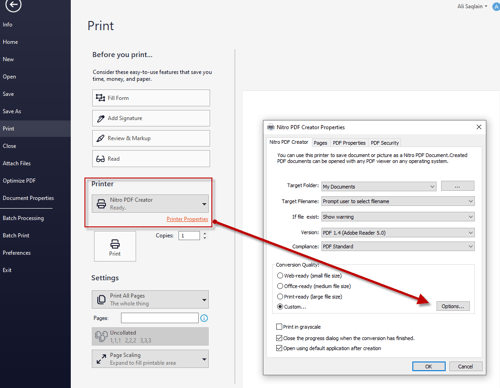
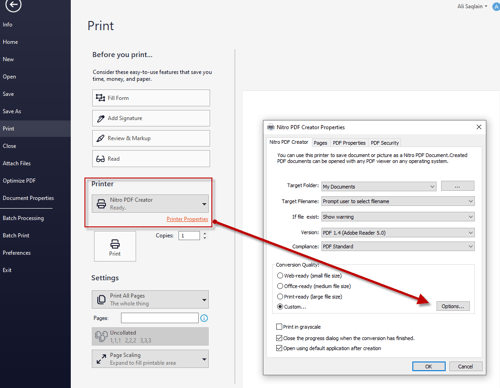
Step 2
In the Nitro PDF Creator Printer Properties window:
Select Conversion Quality from Web-ready, Office-ready, Print-ready, or Custom.
If selecting Custom:
Click the Options button > and set the Downsample DPI (Dots Per Inch)
Increasing the number will result in greater clarity of graphics and text while decreasing it can help reduce the resulting file size.
If you simply wish to retain the existing level of clarity use the Keep original DPI option.

This can be specified for Color, Grayscale, or Monochrome images respectively.
For conversions to PDF from Office add-ins:
Conversion standards can be set for each of the Nitro PDF Pro Office add-ins, the process is similar to the PDF Creator settings.
? Click the Nitro PDF Pro ribbon in the Office program and choose Advanced. In the window that pops up, click the Optimization tab and choose the appropriate conversion quality

Converting multiple documents using the From File OR Combine options under Create PDF on the Home tab:
Click on the Home Tab > Click on the PDF icon in Create > Click on From File OR Combine Document > Click on Settings

For more information regarding how to use Nitro products, please visit the following website for all our online resources: https://www.gonitro.com/support