Bates Number
The bates numbering tool allows you to add a unique number to each page, starting at any point in the PDF. Bates numbering can be useful for documents that need all pages in a document collection to be labeled, accounted for, and easy to locate.
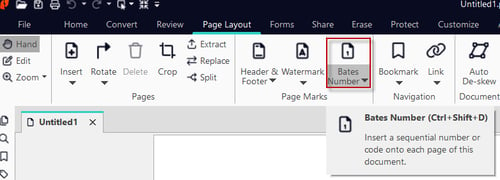
Please follow the steps below:

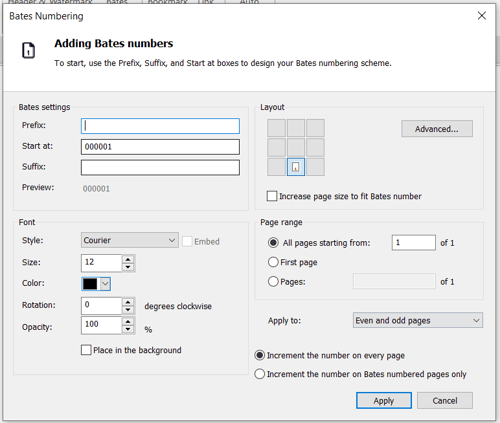
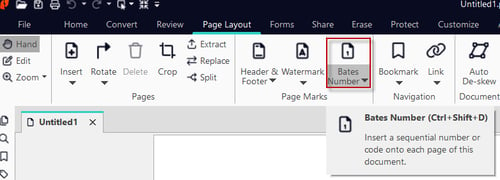
Please follow the steps below:
- Click on the Page Layout tab > Bates Number.
- In the Prefix, Suffix, and Start at boxes, enter your numbering as required.
- Click the options to apply font properties, layout, and pages to process. Click Apply.

To add Bates Numbers to a collection of PDF files
- Click on the Page Layout tab > click the arrow under Bates Number > Multiple Files.
- Add and order the files you want to process, and then click Next.
- In the Prefix, Suffix, and Start at boxes, enter your numbering as required.
- Click the options to apply font properties, layout, and pages to process. Click Apply.
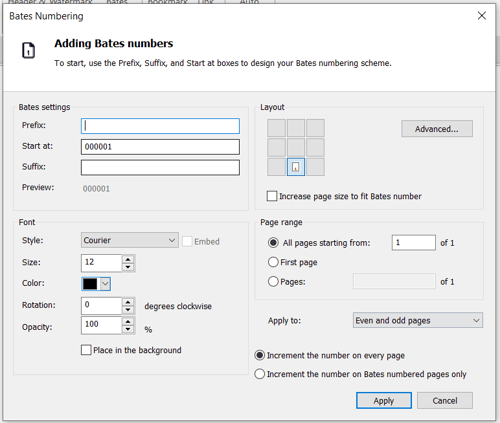
For more information regarding how to use Nitro Products, please visit the following website for all our online resources: https://www.gonitro.com/support