Deleted pages still visible when opening in a different application
Pages or content that have been deleted from a PDF file can at times be viewable by other PDF software that handle the file incorrectly. This is an issue with how PDF files are structured and how certain PDF software handle the file. Nitro PDF Pro will handle these files correctly.
When a PDF file is edited, the edits are written to the end of the file as a modification to the original file - this is by design in the global PDF Specifications as standardized by the ISO. "Saves" uses "incremental updates" and allows for the roll back of changes.
Fortunately, there is an easy way to prevent this issue in Nitro PDF Pro if other PDF readers are incorrectly displaying your file. The resolution is to save the file as a "Flattened" file to embed the changes into a new document with no rollback possibility. This new document will not contain the deleted pages. In Nitro PDF Pro for Windows, this is done by using "File", "Save As" and changing the box on the upper right from "Standard PDF" to "Flattened PDF". You can also print the file to the "Nitro PDF Creator" or the "Microsoft Print to PDF" device to create a new copy of the file. This will also flatten the file and only include the visible information, with no rollback possible.
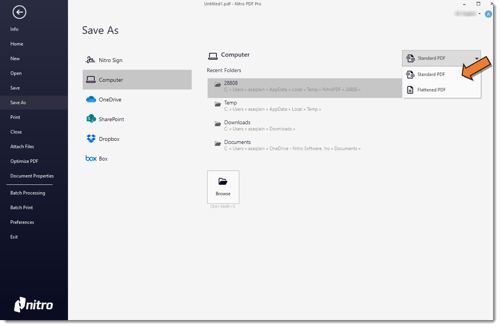
When you use security functions like Redaction for example - to black out text, the function flattens the file by default to ensure that process cannot be undone.
For additional support or to report issues:
When a PDF file is edited, the edits are written to the end of the file as a modification to the original file - this is by design in the global PDF Specifications as standardized by the ISO. "Saves" uses "incremental updates" and allows for the roll back of changes.
Fortunately, there is an easy way to prevent this issue in Nitro PDF Pro if other PDF readers are incorrectly displaying your file. The resolution is to save the file as a "Flattened" file to embed the changes into a new document with no rollback possibility. This new document will not contain the deleted pages. In Nitro PDF Pro for Windows, this is done by using "File", "Save As" and changing the box on the upper right from "Standard PDF" to "Flattened PDF". You can also print the file to the "Nitro PDF Creator" or the "Microsoft Print to PDF" device to create a new copy of the file. This will also flatten the file and only include the visible information, with no rollback possible.
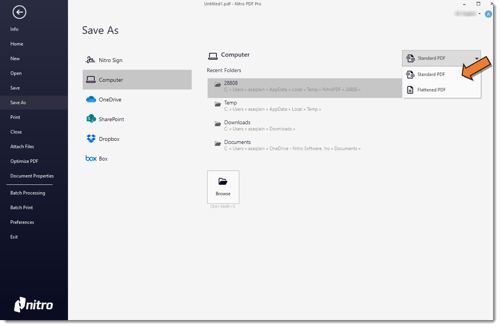
When you use security functions like Redaction for example - to black out text, the function flattens the file by default to ensure that process cannot be undone.
For additional support or to report issues:
- Submit a Support Ticket here: www.gonitro.com/support/ticket
- Post on the Community Forum here: Nitro Community Forum