Best Practices for Tracking Nitro PDF Pro Activations
In order to know where Nitro PDF Pro has been installed within an organization we recommend for your organization's Nitro Admin or an IT staff member record and inventory where Nitro PDF Pro has been activated using your 18-digit Serial Number. The Nitro Support team may require an inventory list to release any activations on your 18-digit Serial Number to account for a potentially decommissioned computer or an inactive instance of Nitro PDF Pro which is no longer accessible. If required, this list can be shared with the Nitro Support team to audit the number of activations we have on record and clear up any discrepancies we see in our records.
How is a Serial Number used and what is the Nitro Computer ID?
Once Nitro PDF Pro is installed, a unique Computer ID is assigned to it generated from various hardware and software components (note this is not the same as the Computer Name of a machine). Only when Nitro PDF Pro is successfully activated will a license be consumed. Once activated the Computer ID along with the time of activation will be logged under your organization's Serial Number.
What are some suggestions to efficiently manage this information?
To easily identify which serial number was being used by Nitro PDF Pro on a specific machine, the Nitro Support Team strongly recommends that each System Administrator tracks all Nitro PDF Pro installation details in a separate document or spreadsheet. Please track the following information:
- Computer ID
- Computer name
- Serial number used
- User
- Department
- Physical location
The Nitro PDF Pro Computer ID can be found at the following location within our software: Help > About Nitro PDF Pro > Activation or Deactivation > Advanced.
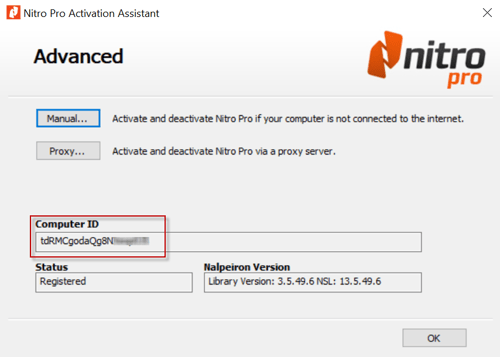
If you've already deployed Nitro PDF Pro and need to collect the Nitro PDF Pro Computer IDs within your organization, please use our License Check Utility to gather this information and forward the results to our Nitro Support Team. Our Support team can cross-reference your inventory list of Nitro PDF Pro activations with the Serial Number's usage history in our system.
Please find our Nitro License Check Utility and Guide linked off the following page under "License Check": https://www.gonitro.com/support/tools
For more information regarding how to use Nitro Products, please visit the following website for all our online resources: http://www.gonitro.com/support