About the Nitro PDF Pro - SharePoint Online extension
The Nitro PDF Pro - SharePoint Online extension is an integration tool that allows users to open, edit and save SharePoint documents from within Nitro PDF Pro. The SharePoint Online connector supports the complete SharePoint document processing cycle, but does require SharePoint Online specifically.
Supported Features:
Open a PDF for editing in Nitro PDF Pro directly from your SharePoint site:
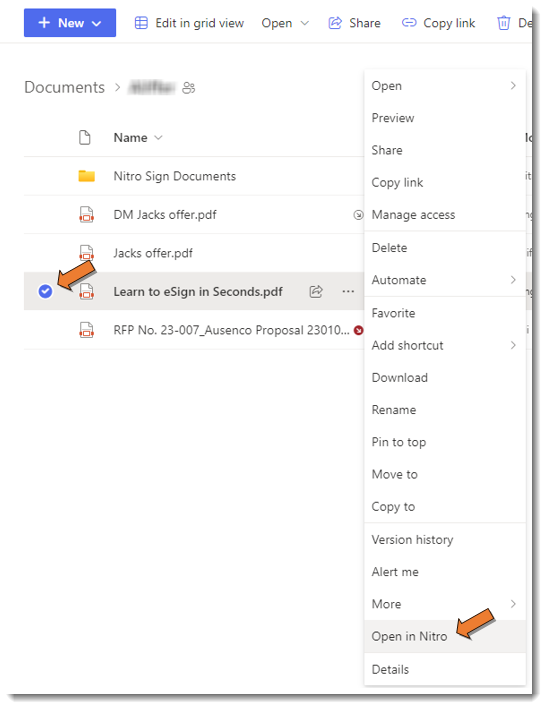
Control document availability with automatic checkout:
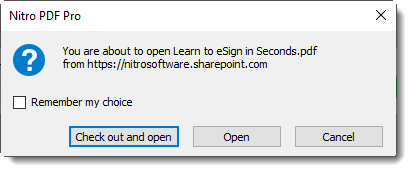
Note: When the document is checked out, no other user is able to modify the document until it is checked in by the same user.
Manage document versions with automatic check-in.
Ability to keep the documents checked out between Nitro PDF Pro sessions: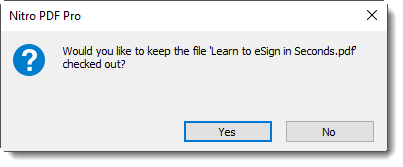
Remember a user between Nitro PDF Pro sessions.
Cross MS Online accounts authentication: use the same authentication for Azure IP and SharePoint Online extension in Nitro PDF Pro:
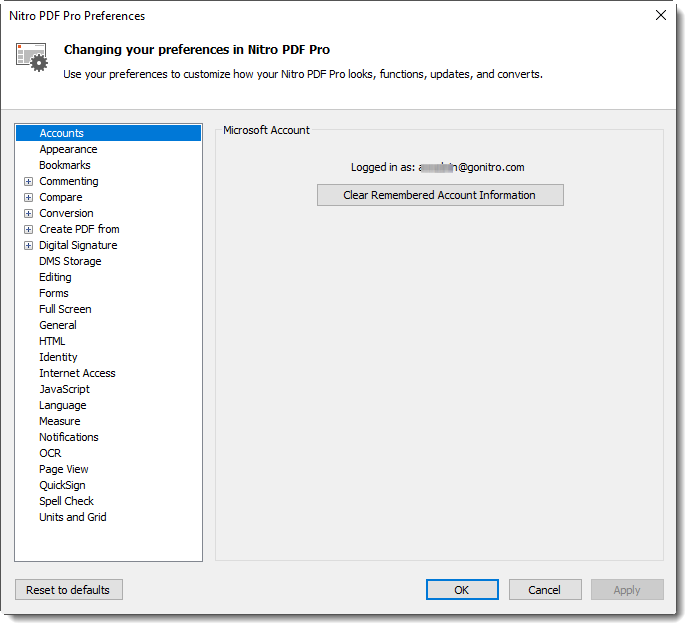
If you encounter an error after installing the extension, verify that "SharePointDisabled" is set to "0" in the Windows Registry at the following location: "HKEY_LOCAL_MACHINE\SOFTWARE\Nitro\PDF Pro\14\settings".
The Nitro - SharePoint Online Extension can be downloaded from the Nitro software download site.
For additional support or to report issues:
-
Submit a Support Ticket here: www.gonitro.com/support/ticket
-
Post on the Community Forum here: Nitro Community Forum