About the Nitro Knowledge Assistant
- Nitro PDF Pro (Windows, Mac, and iOS)
- Nitro Workspace
- Nitro Admin
How to use Nitro's Knowledge Assistant:
Our Knowledge Assistant tool is included in eligible versions of Nitro PDF Pro for Windows v14.19.1.29 or later and can be found under the "Help" tab:
Our Knowledge Assistant tool is also included in the Mac version of Nitro PDF Pro v14.2 and above and can be found under the "Help" option in the menu bar:
Our Knowledge Assistant tool also appears in Nitro Workspace. Once you log in to Nitro Workspace with your Nitro Account, press your circular profile avatar, and choose "Knowledge Assistant":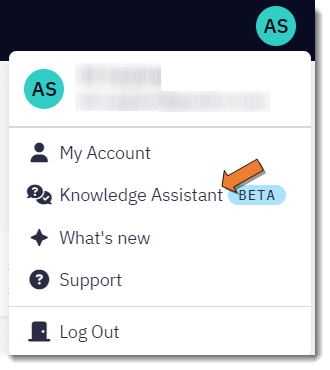
Once the Knowledge Assistant has been called, choose a product line:
Regardless of where the Knowledge Assistant is accessed from, its chat interface is the final destination:
Note: IT Administrators can disable the Knowledge Assistant. If you meet the version requirements listed above but do not have the Knowledge Assistant available to you as shown, please contact your local IT group to discuss enabling it.
For additional support or to report issues:
- Submit a Support Ticket here: www.gonitro.com/support/ticket
- Post on the Community Forum here: Nitro Community Forum